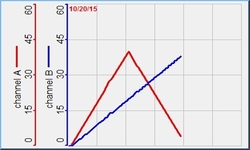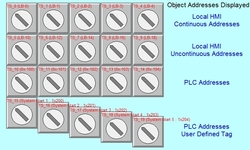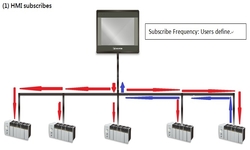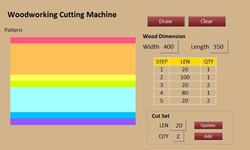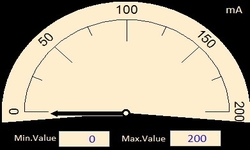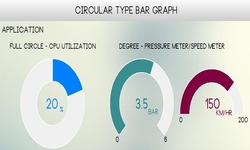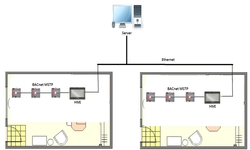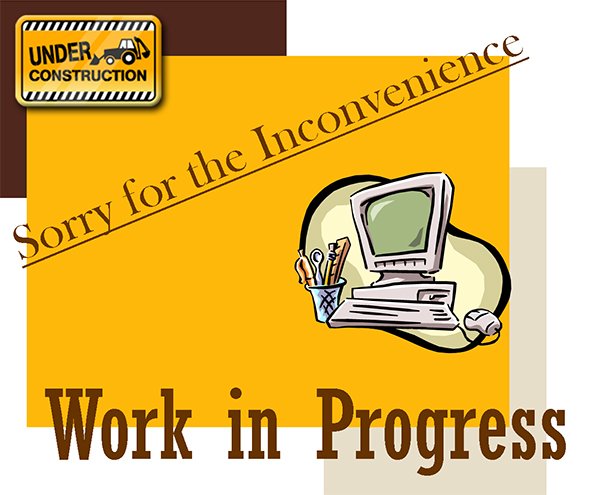Easy System Settings
EasySystemSettings Do you wish to hide HMI system settings menu, but worry about the need for changing the settings afterward? Do you consider setting the HMIs one by one a time consuming and tiring job, especially when handling a large number of units? EasySystemSetting editing tool can save you all the trouble! EasySystemSetting editing tool allows pre-configuring […]
Easy System Settings Read More »