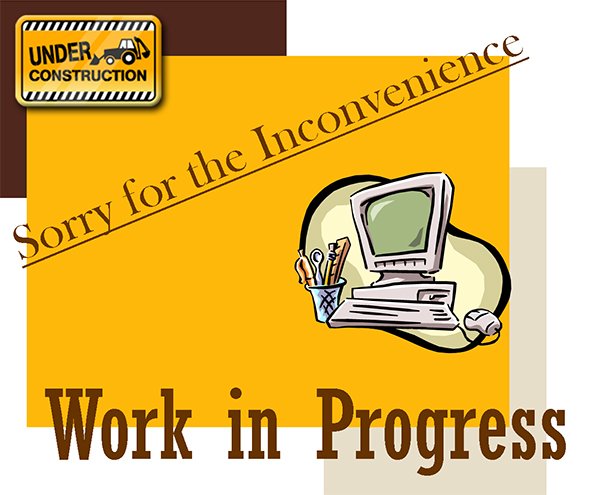Video Tutorials
EB TUTORIALS
WEINTEK WEBINAR: EB PRO V6
INNOVATIVE CMT HMI
Tutorials
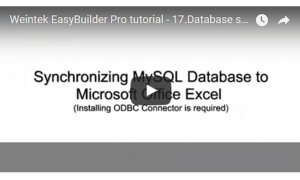
L17 – Database Server
L17 – Database Server In this topic, you will learn:How to configure Database Server https://youtu.be/txJFDpX-LX8

L16 – MQTT
L16 – MQTT In this topic, you will learn:1. What is MQTT?2. EasyBuilder setup – Publish on a topic3. EasyBuilder setup – Subscribe a topic https://youtu.be/xM4F_yesQYc
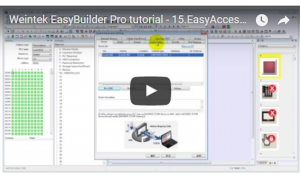
L15 – EasyAccess2.0
L15 – EasyAccess2.0 In this topic, you will learn:1. What is EasyAccess2.0?2. Domain concept3. Checklist Prepare Environment Download Project Add HMI in Domain Assign HMI

L14 – EasyWatch & EasyDiagnoser
L14 – EasyWatch & EasyDiagnoser In this topic, you will learn:1. How to use EasyWatch?2. How to use EasyDiagnoser? https://youtu.be/Km_d_5e_Wms
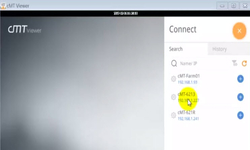
L13 – cMT Viewer
L13 – cMT Viewer In this topic, you will learn:1. How to operate cMT Viewer2. Basic setting of cMT series through cMT Viewer https://youtu.be/ZWuXnQg3hQc

L12 – EasyConverter
L12 – EasyConverter In this topic, you will learn:1. What is EasyConverter?2. cMT v.s. non-cMT log file Data Sampling Log Event Log Operation Log 3.
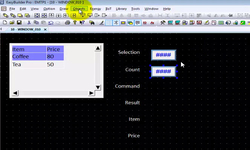
L11 – Recipe Database
L11 – Recipe Database In this topic, you will learn:1. How to create Recipe Database2. How to change the data of Recipe Database3. How to
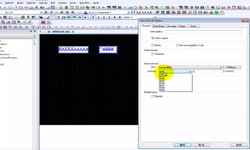
L10 – Recipe & Extended Memory
L10 – Recipe & Extended Memory In this topic, you will learn:1. How to create a recipe (RW) through recipe editor2. How to use an
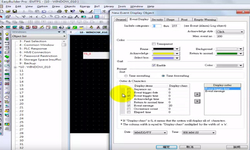
L9 – Manage your event log
L9 – Manage your event log In this topic, you will learn:1. How to add an item to Event Log?2. Difference between Real-time and History

L8 – Implement data sampling for iE/XE/eMT series
L8 – Implement data sampling for iE/XE/eMT series In this topic, you will learn:1. Basic setting of Data Sampling2. Basic setting of real-time Trend Display
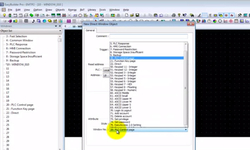
L7 – Customize the display by using Windows (Part 2)
L7 – Customize the display by using Windows (Part 2) In this topic, you will learn how to change windows in EB Pro:1. PLC Control2.

L7 – Customize the display by using Windows (Part 1)
L7 – Customize the display by using Windows (Part 1) In this topic, you will learn:1. System windows2. Window settings https://youtu.be/VWKM3gQrm54