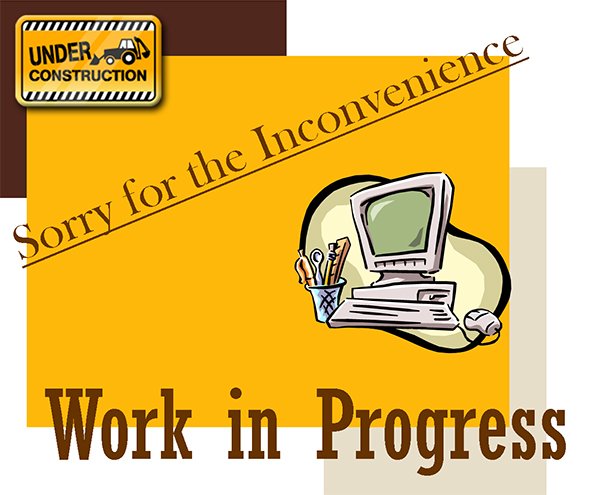Synchronize HMI Clock with PC
What is it?
In the Download window in EasyBuilder Pro, a new option can be found: Synchronize HMI clock with PC. This option allows synchronizing HMI clock to the PC time when downloading a project.
Scenario
Formerly, when HMI clock is incorrect, the user needs to change it by using system registers, or accessing into system settings. Now HMI clock can be easily adjusted by selecting “Synchronize HMI clock with PC”.
Note: If you wish to update HMI time without downloading a project file, you can find Tools in the EasyBuilder Pro main menu and then click Reboot HMI.