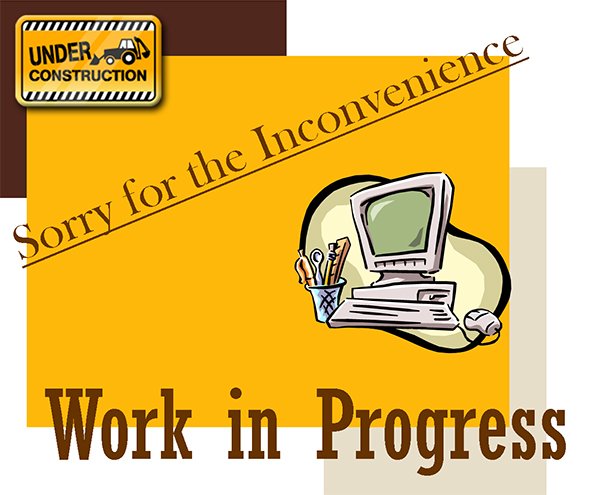Execute multiple commands with one touch on cMT series
When an operator needs to execute serial commands, sometimes he needs to press different buttons to do so. These buttons may be crowded on HMI’s screen. From now on, Combo Button on cMT series has combined more features. Which includes: All features of Function Key (Change Window, Keyboard Input, Screen Hardcopy, Import Data.), Wait Until etc. In later version of EasyBuilder Pro, Data Transfer will also be available.
- Simplify operation:Only one touch to execute multiple commands, which is easier for operators for execution.
- Less buttons on the screen:Reduces the objects on each HMI’s window
- More flexible combination:Use Wait Until and let the commands be more flexible, some movement can be achieved by Combo Button without using macro.

Change window
With different animation effects.
Wait Until
Choose word or bit as execution condition. The next movement will execute only when the condition is met. For example, when the value of LW-0 in the picture below is over 90, popup window will appear.