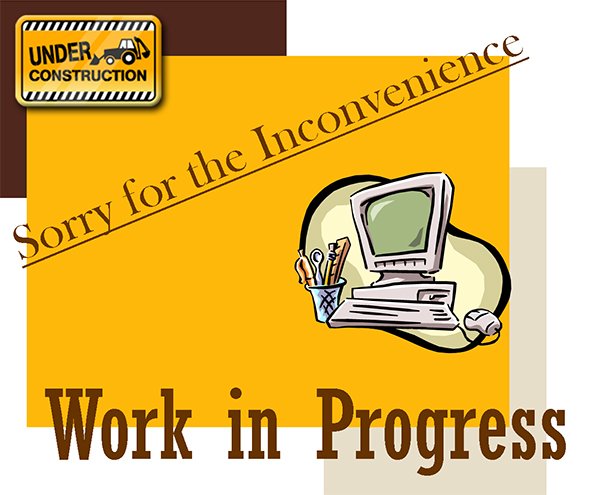Do you wish to hide HMI system settings menu, but worry about the need for changing the settings afterward? Do you consider setting the HMIs one by one a time consuming and tiring job, especially when handling a large number of units? EasySystemSetting editing tool can save you all the trouble!
EasySystemSetting editing tool allows pre-configuring the HMI system settings on PC. The settings can be exported as a settings file, which can update the system settings on HMI, via Ethernet, USB cable, USB drive, or SD card.
The configurable settings include Network (uses DHCP or static IP), Security (stores all passwords for accessing HMI), History (deletes historical file), and more (includes VNC server, HMI name, HMI backlight brightness, or screen orientation…etc.)
Advanced Usage Examples
Scenario 1.
A distributor sells an HMI together with a machine to a factory. In order to prevent unauthorized change of settings by the end user, the system settings menu may be hidden on HMI. EasySystemSetting editing tool allows saving the system settings into a settings file, and the file can be given to the end user by an authorized access, for updating hardware system settings.
Scenario 2.
When a large number of HMI units require the same system configuration or modification, EasySystemSetting editing tool can effectively finish the job by exporting a system settings file.