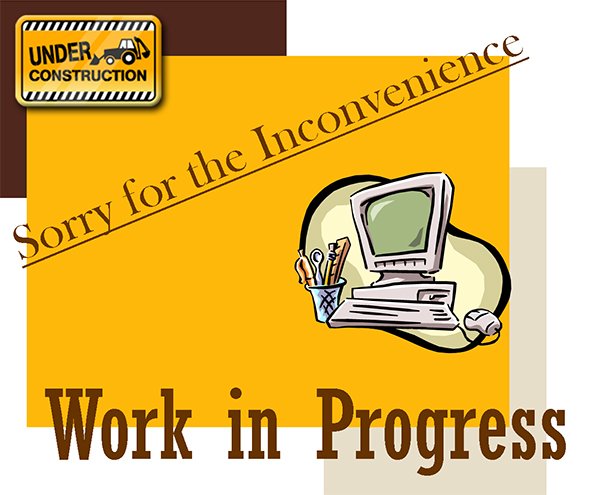Dynamic Drawing object allows you to draw a dot, line, rectangle, or even a circle in a specified region on HMI screen at Run Time. When the drawing is not cleared, new shapes can overlap the previous shapes in the same area, until the maximum number of shapes, which is 1000, is reached. The style and color of the shapes are fully customizable, and the shape can be drawn dynamically at HMI run time, making it flexible to draw any shape you want on HMI screen anytime.
Scenario
An operator in a wood cutting factory would like to show the pattern of a wood being cut on HMI screen. Now with Dynamic Drawing object, the wood pattern can be clearly shown.
In the following screenshot, the cutting length and quantity for each step is set in Recipe Database. By setting the cutting length and quantity of each step into the registers of Dynamic Drawing, the pattern will be shown on the Dynamic Drawing object.
Explore more
Demo Project