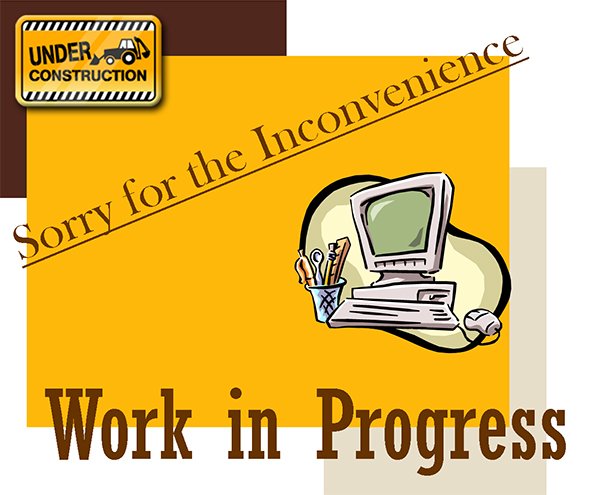cMT-iPC15 & cMT3151, a perfect data integration of the upper and lower layers of the factory

Before, the conventional cell phone could only be used for calling and texting. Following the introduction of iPhone 3GS, phone usage entered a new era – an era of smartphone. With the ability to run third party applications, smartphones not only expand the capability of the phones, but also eliminate the cost associated with the purchase of task-specific device. For example, downloading a GPS app removes the need for a GPS device; downloading a dictionary app removes the need for an electronic dictionary; using the camera function of the phone plus a photo editor app removes the need for a digital camera; and using the built-in clock app removes the need for an actual clock.
Let’s adopt the same concept to the industrial control field. Conventional HMI can only be used for parameter input, machine control, data logging, alarm notification, and plays only a complementary role to the PLC. In contrast, the HMI in the generation of industry 4.0 must be able to run third-party applications on the same platform. Example scenario include: Viewing, exporting, and printing the data / event log of the device in Excel, consulting the user manual in PDF Reader, modifying PLC program in PLC programming software, contacting a personnel in a faraway office through messaging app such as Skype. Just as how cell phones have evolved into smartphones, the conventional HMI should evolve into smart HMI. That is, HMI not only functions as monitoring and control device on the plant floor, but also serves as a communication bridge linking on-site machine and a host computer (eg: ERP, CMS, SCADA). Weintek has released a brand new model cMT-iPC15, which functions as HMI, and also runs third party applications. cMT-iPC15, based on Windows OS, can connect cMT-SVR using cMT Viewer and serves as HMI, and it runs third party applications. By using EasyLauncher dedicatedly designed by Weintek R & D group, it’s easy to customize cMT-iPC15’s desktop into smartphone-like UI and manage access control of apps.
Equipped with Intel Atom E3827 1.75GHz dual core processor (also known as Bay Trail), cMT-iPC15 boasting powerful computing capability, In addition, SOC chip rated at under 10W provides excellent energy efficiency. The aluminum enclosure and front panel comply with IP65 standard, and the rear cover has special waterproof and heat sink design. Its SSD Flash memory outperforms conventional HDD in terms of speed and stability.
Based on the architecture of cMT-iV5 + cMT-SVR, Weintek has released another new cMT model: cMT3151. The new model is not only a standard HMI, but also a server that allows user access with cMT Viewer running on cMT-iPC15, iPad, Android Tablet, or cMT-iV5 for remote control. Considering that a compatible printer for HMI may be hard to find for some users, cMT3151 supports Linux CUPS, which supports major brands of printers on the market (ex: HP). The user simply needs to connect cMT3151 with the printer.
cMT-iPC15 + cMT3151, a perfect data integration of the upper and lower layers of the factory, the best solution in industrial control
cMT-iPC15 has two built-in tools: cMT Viewer and EasyLauncher. The cMT Viewer HMI software can connect to cMT3151. On the other hand, EasyLauncher as a management and monitor tool only takes a few easy steps of setting before it can deliver smartphone-like user experience for users. The user can customize Launcher layout with app and manage user privileges for each page.
cMT-iPC15 + cMT3151 is especially suitable for collecting on-site data, analyzing and evaluating system efficiency, optimizing and performing data integration
cMT3151 supports SQLite that stores data in a streaming manner. This prevents data loss if the SD card or USB drive is accidentally disconnected when storing data. cMT3151 can record video of the machine operation, with which help troubleshooting in the event of an error. cMT-iPC15 uses integrated memory controller that supports ECC (Error Correction Code), which maintains data reliability and integrity. The built-in MySQL Client in cMT-iPC15 can store event log /data log from cMT3151, which can be displayed on cMT-iPC15 using Excel.
cMT3151 Dual Ethernet ensures high level of security
Ethernet is poised to rise as the standard communication method of PLC, for its faster speed, higher reliability, and noise free characteristics compared to the RS-232/485 serial port. If HMI only has one Ethernet port, simultaneously connecting HMI with the controller and the host computer requires that all three nodes (HMI, controller, host computer) be in the same network. In this kind of system, security concern arises when the controller is at risk of external access via the host computer since the host computer may be connecting to the external network. cMT3151 is equipped with dual Ethernet ports that ensure HMI can be on two independent networks, whereby one port connects to the controller and the other one connects to the host computer (ex: cMT-iPC15), or is used for remote control (ex: EasyAccess 2.0). Not only will the separation of networks effectively avoids the possibility of network interference, but it will also greatly improve the reliability and stability of data transfer of cMT3151.
cMT-iPC15 Features
- High Efficiency:
Intel Dual-Core Atom E3827 CPU, 32GB SSD Flash, 4GB RAM. - Advanced Visualization:
High Resolution (1024 x 768 Pixels) LCD, 16.2M color display, maximum 80° viewing angle, which ideally optimizes monitor vision. - Rich I/O:
Dual Ethernet, SD/SDHC, USB 2.0 x 2, and USB 3.0 x 1. - Great Stability:
The water penetration resistance avoids corrosion of the PCB, and the two industrial level protections: PCB Coating and Power Isolation ensure HMI’s durability and reliability in any harsh environment.
cMT3151 Features
- High Efficiency:
iMX6 dual lite, 4GB Flash, 1GB RAM. - Advanced Visualization:
High Resolution (1024 x 768 Pixels) LCD, 16.2M color display. - Rich I/O:
Dual Ethernet, SD/SDHC, USB Host 2.0 x 1, Micro USB 2.0 x 1, COM1:RS-232/RS-485 2W/4W, COM3:RS-232/RS-485 2W, CAN Bus, Video Input, and Audio Output. - Great Stability:
The water penetration resistance avoids corrosion of the PCB, and the three industrial level protections: PCB Coating, Power Isolation, and isolated RS-485 ensure HMI’s durability and reliability in any harsh environment.
EasyLauncher Features
- User-defined shortcuts of frequently used apps:
The shortcut name and icon of the application can be customized and placed in different categories and different pages. For example, place Excel, PDF Reader in Document page, and Media Player in Media page. - Swiftly switch between different applications:
The EasyLauncher operation interface can be brought to the top once the user presses the circle icon of EasyLauncher. In this way, when monitoring cMT-SVR, switching to another application is easy through Task List. - Flexible and customizable operation interface:
The user can not only customizes the way EasyLauncher opens the menu and the location of the menu, but also decides whether to display the task bar in Windows at startup (i.e., prevents Windows Explorer from launching at startup). The order of running programs after startup can be configured; for example, it can be configured to opening PDF Reader, Media Player, and EasyLauncher in sequence.
EasyLauncher Operation Steps
- Download EasyLauncher from Weintek official website and install EasyLauncher in Panel PC (ex: cMT-iPC15).
- Connect cMT-SVR
- Add the frequently used third party applications and set up the environment to use EasyLauncher.
- Experience the high efficiency and powerful functionality of EasyLauncher.